Offline-Friendly Forms | Max Böck – Frontend Web Developer
Forms on the web don’t usually play nice with bad connections. If you try to submit a form while offline, you’ll most likely just lose your input. Here’s how we might fix that.
TL;DR: Here’s the CodePen Demo of this post.
With the introduction of Service Workers, developers are now able to supply experiences on the web that will work even without an internet connection. While it’s relatively easy to cache static resources, things like forms that require server interaction are harder to optimize. It is possible to provide a somewhat useful offline fallback though.
First, we have to set up a new class for our offline-friendly forms. We’ll save a few properties of the <form> element and then attach a function to fire on submit:
class OfflineForm {
// setup the instance.
constructor(form) {
this.id = form.id;
this.action = form.action;
this.data = {};
form.addEventListener('submit', e => this.handleSubmit(e));
}
}
In the submit handler, we can include a simple connectivity check using the navigator.onLine property. Browser support for it is great across the board. If a user is currently offline, we’ll hold off submitting the form for now and instead store the data locally.
handleSubmit(e) {
e.preventDefault();
// parse form inputs into data object.
this.getFormData();
if (!navigator.onLine) {
// user is offline, store data on device.
this.storeData();
} else {
// user is online, send data via ajax.
this.sendData();
}
}
Storing the Form Input
There are a few different options on how to store arbitrary data on the user’s device. Let’s go with localStorage here. We can timestamp the form data, put it into a new object and then save it using localStorage.setItem. This method takes two arguments: a key (the form id) and a value (the JSON string of our data).
storeData() {
// check if localStorage is available.
if (typeof Storage !== 'undefined') {
const entry = {
time: new Date().getTime(),
data: this.data,
};
// save data as JSON string.
localStorage.setItem(this.id, JSON.stringify(entry));
return true;
}
return false;
}
Hint: You can check the storage in Chrome’s devtools under the “Application” tab. If everything went as planned, you should see something like this:
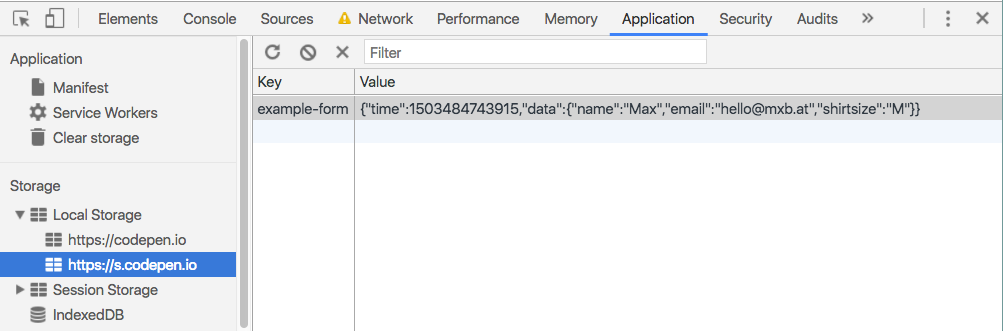
It’s also a good idea to inform the user of what just happened, so they know that their data wasn’t just lost. We could extend the handleSubmit function to display some kind of feedback message.
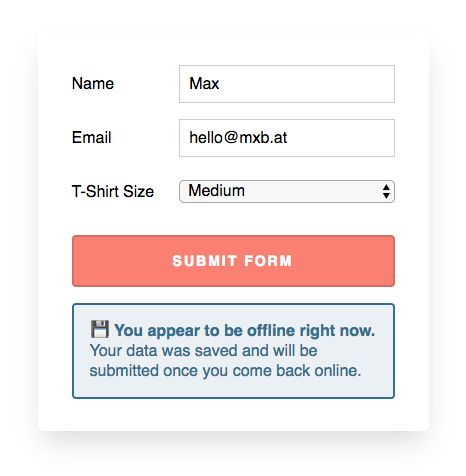
Checking for Saved Data
Once the user comes back online, we want to check if there’s any stored submissions. We can listen to the online event to catch connection changes, and to the load event in case the page is refreshed:
constructor(form){
...
window.addEventListener('online', () => this.checkStorage());
window.addEventListener('load', () => this.checkStorage());
}
When these events fire, we’ll simply look for an entry in the storage matching our form’s id. Depending on what type of data the form represents, we can also add an “expiry date” check that will only allow submissions below a certain age. This might be useful if we only want to optimize for temporary connectivity problems, and prevent users from accidentally submitting data they entered two months ago.
checkStorage() {
if (typeof Storage !== 'undefined') {
// check if we have saved data in localStorage.
const item = localStorage.getItem(this.id);
const entry = item && JSON.parse(item);
if (entry) {
// discard submissions older than one day. (optional)
const now = new Date().getTime();
const day = 24 * 60 * 60 * 1000;
if (now - day > entry.time) {
localStorage.removeItem(this.id);
return;
}
// we have valid form data, try to submit it.
this.data = entry.data;
this.sendData();
}
}
}
The last step would be to remove the data from localStorage once we have successfully sent it, to avoid multiple submissions. Assuming an ajax form, we can do this as soon as we get a successful response back from the server. We can simply use the storage object’s removeItem() method here.
sendData() {
// send ajax request to server
axios.post(this.action, this.data)
.then((response) => {
if (response.status === 200) {
// remove stored data on success
localStorage.removeItem(this.id);
}
})
.catch((error) => {
console.warn(error);
});
}
If you dont want to use ajax to send your form submission, another solution would be to just repopulate the form fields with the stored data, then calling form.submit() or have the user press the button themselves.
☝️ Note: I’ve omitted some other parts like form validation and security tokens in this demo to keep it short, obviously these would have to be implemented in a real production-ready thing. Dealing with sensitive data is another issue here, as you should not store stuff like passwords or credit card data unencrypted.
Source: Offline-Friendly Forms | Max Böck – Frontend Web Developer
